Connect 32 Satellites with Diseqc switch 8×1 & 4×1
Hi,
This is the most only cheapest method available.
If you have up-to 8 satellites only then this setup is useful for you. Otherwise for 1-8 satellites you can use a simple Diseqc swtich 8×1 1.1.
**************SIMPLE / SHORT METHOD**************
1. Connect your LNB using a wire (RG6) to diseqc 4×1 to port 1 (LNB 1)
2. Connect another cable from diseqc 4×1 “out / receiver” to diseqc 8×1’s port / LNB 1 (as explained in the picture)
3. Connect another cable from diseqc 8×1 “tuner” to your STB
4. Open your STB settings > Menu > setup > tuners & scanning > tuner configuration
This is exactly how you have to configure the settings
This is it.
**************DETAILED METHOD**************
1. Connect your 1st LNB using a wire (RG6) to diseqc 4×1 to port 1 (LNB 1) (as explained in the picture)
2. Connect your 2nd LNB using a wire (RG6) to diseqc 4×1 to port 2 (LNB 2)
3. Connect your 3nd LNB using a wire (RG6) to diseqc 4×1 to port 3 (LNB 3)
4. Connect your 4th LNB using a wire (RG6) to diseqc 4×1 to port 4 (LNB 4)
5. Connect another cable from diseqc 4×1 “out / receiver” to diseqc 8×1’s port / LNB 1 (as explained in the picture)
6. Connect another cable from diseqc 8×1 “tuner” to your STB
4. Open your STB settings > Menu > setup > tuners & scanning > tuner configuration
This is exactly how you have to configure the settings
if you successfully configured first port (1) of diseqc 8×1 with 4×1 then you can easily configure rest of the ports 1 to 8.
8×4=32


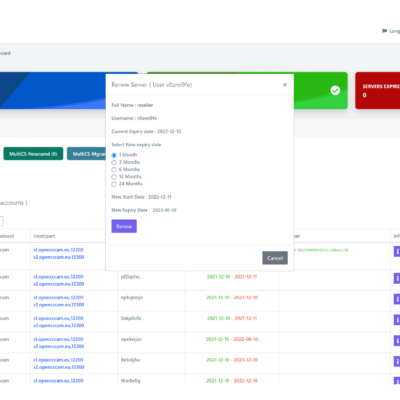
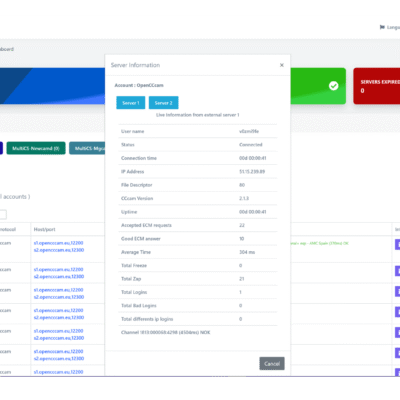
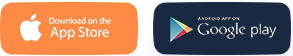
Leave a Reply
You must be logged in to post a comment.