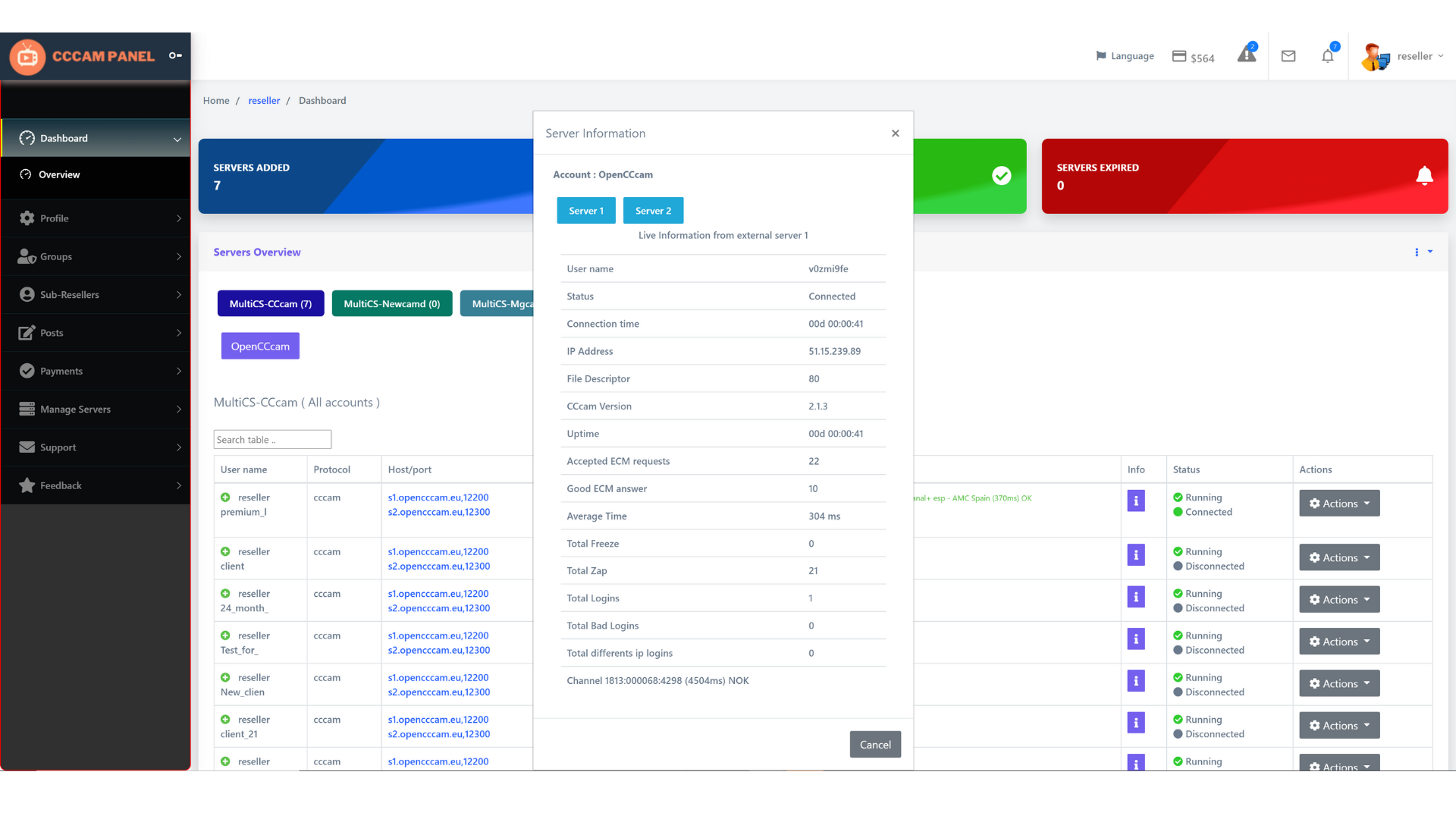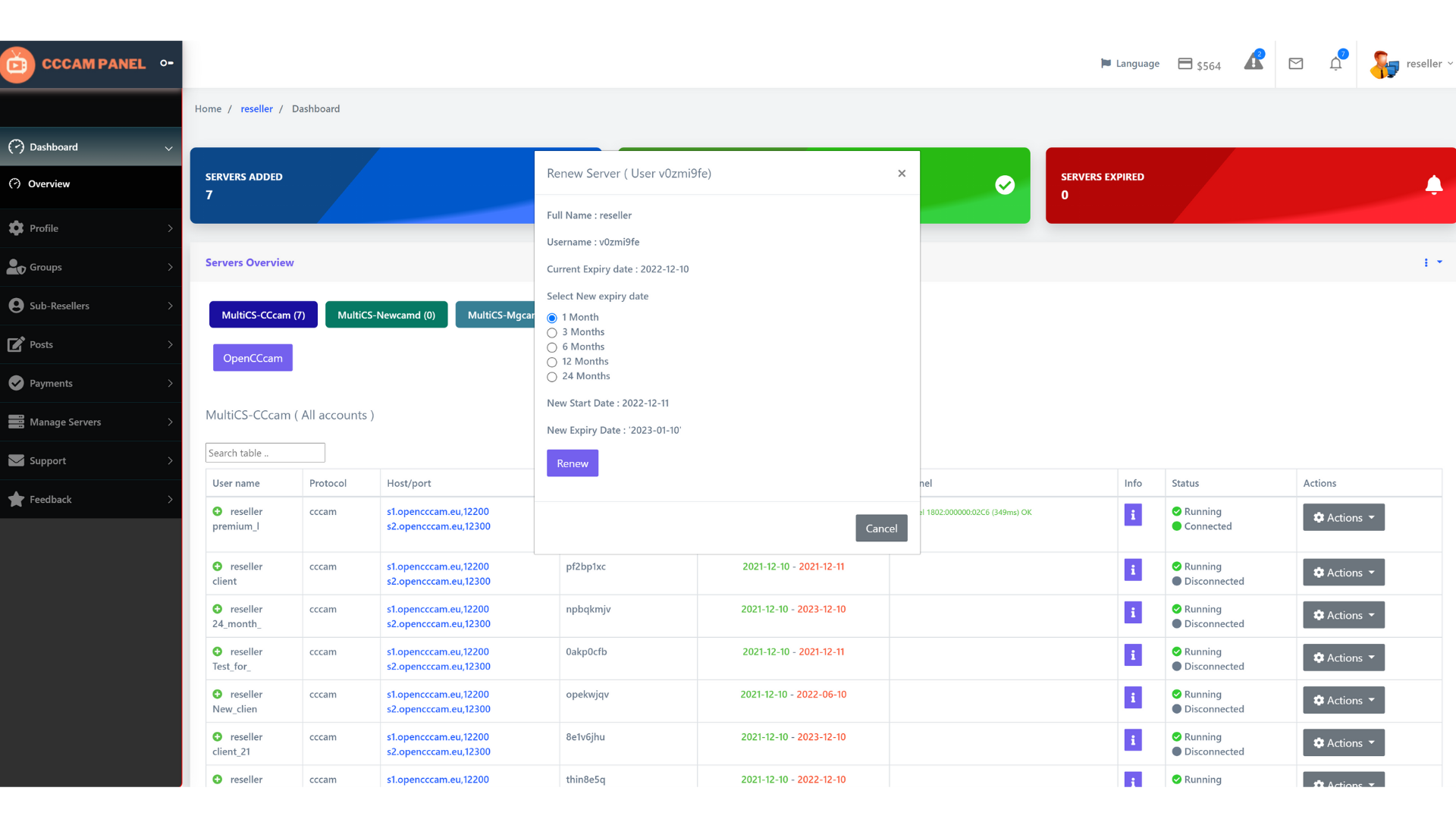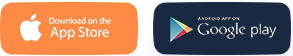Start Your CCcam Business with a Powerful CCcam Reseller Panel
Are you interested in starting your own business in the CCcam panel, industry? Becoming a CCcam reseller is one of the most effective and low-cost ways to generate income online. W
What is a CCcam Reseller Panel?
What is a CCcam Reseller Panel? A CCcam Reseller Panel is an essential tool for anyone looking to start or manage a CCcam reselling business. This panel provides a streamlined way
How To Flash CoreELEC on the Dreambox Two UltraHD
How To Flash CoreELEC on the Dreambox Two UltraHD Here are the steps to add CoreELEC on the Dreambox Two. Enjoy thousands of KODI applications such as NETFLIX, DISNEY +, AMAZON PRI
How to flash a Dreambox One UHD Android Enigma2 Receiver
This guide is intended to show how to add new Enigma2 OE2.6 Images to the Dreambox One Ultra HD Dual Android Enigma2 Linux Receiver Download your image of choice from here ~ Dream
Enigma2 OpenVPN Guides and scripts
OpenVPN Setup guide for most VPN,s In the first part I will show you how to rename all .ovpn files to .conf and add auth-user-pass/auth-user-pass password.conf you can skip this pa
Stored Position Tuner Setup
STAGE 1. GOTO Main Menu Setup Service Searching TuningPress “OK” on “TUNER A” Use L/R keys to change Configuration Mode to “advanced”Move down t
PROTECT YOUR STB WITH SURFSHARK VPN SERVICE
How to use Surfshark OpenVPN in Zgemma STBs (H7 and 9 series) with PurE2 in order to protect your traffic and content of your STB, the easy but effective way! I am demonstrating th
Connect 32 Satellites with Diseqc switch 8×1 & 4×1
I will explain that how you can easily connect 32 satellites using disecq switches such as, 4×1 (4 in 1 out) & 8×1 (8 in 1 out). Hi, This is the most only cheapest me
Tuner configuration setup for a Motorised dish using stored positions
This is a quick tutorial to show the tuner configuration settings for a Motorised dish setup without using Usals. Tuner A is connected to the motorised dish,and is being used in &#
How to flash a Dreambox Two UHD Android Enigma2 Receiver
This guide is intended to show how to add new DreamOS Enigma2 OE2.6 Images – Firmware to the Dreambox Two Ultra HD Dual Android Enigma2 Linux Receiver Download your image of